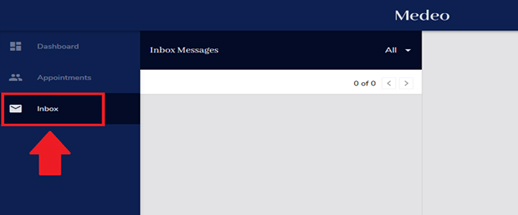Virtual Care
We are pleased to offer our patients the opportunity to book a virtual consult with any of our doctors at Apex Medical Clinic.
When you call the clinic at 403-590-4444 one of the front desk staff will be happy to book you in for a virtual consult with Medeo
When you call the clinic let the front desk know that you would like to book a virtual consult with Dr. X
Creating Your Own Medeo Account
1. Provide them with your unique email
- Please remember you will need your own email address to register (i.e. if you are a family each person would need their own email address to register)
- Please ensure you give the correct spelling of the email to the front reception
2. Once you are booked you will receive an email from medeo inviting you to join the clinic* Disclaimer Please Use Google Chrome When Logging Into Medeo
- https://medeohealth.com is the website you will be using
3. Please follow the steps below to sign in:
- Go to the website https://medeohealth.com
- See diagram below
- Place cursor over the 3 lines (circled)
- Next select the login drop down and select “patient log in”
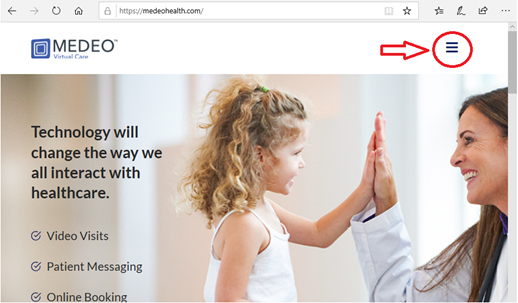
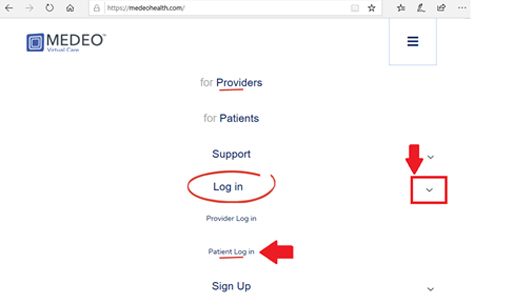
4. If you do not already have an account, please select “CREATE ACCOUNT”
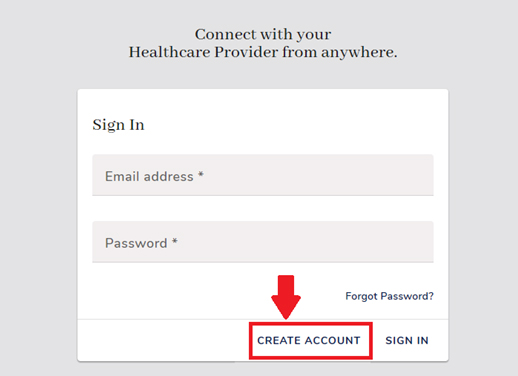
5. Follow the steps to create the account
- Type in your name, email address, and create a password
- Please ensure you spell the email correctly (this will be username)
- Select CREATE
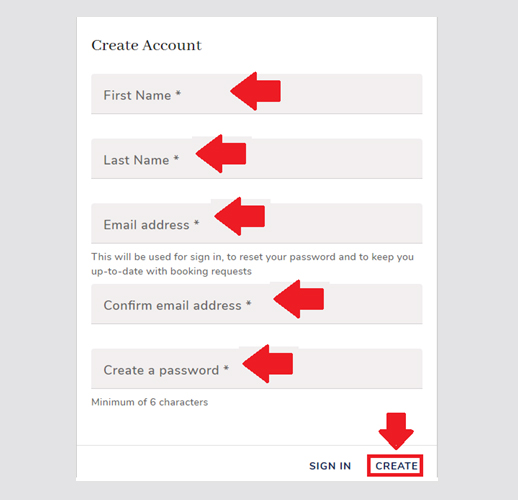
6. Once you have created your account you can sign in. Below if what your home page will look like:
- There will a section with today’s appointments (if you have one today this is where it will be located)
- There is section for upcoming appointments (if you have any appointments in the future this is where you can see them)
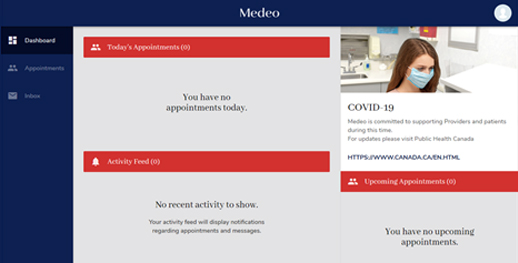
Navigating Your Medeo Account
Once you have an account and are booked for an appointment. Please follow these simple steps:
1. Log into your email and accept the invitation
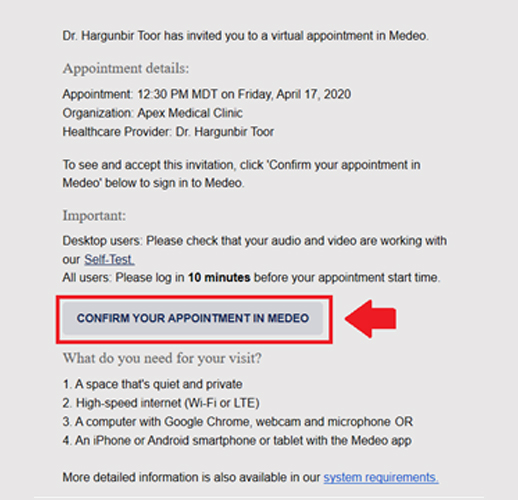
2. This will take you to the medeo screen, please select CONFIRM APPOITMENT and sign into medeo
- Please remember the following for your appointment:
- You will need a quiet and private space
- Internet access
- Computer with google chrome, webcam and microphone OR
- A smartphone or tablet with the Medeo app
3. Once you log into medeo you will see the following
- If your appointment is for the same day you can select the start appointment at the time of your appointment
- The doctor will start the conference with you once they are ready and see that you are waiting
- If its for another day you will see the appointment in the UPCOMING APPOITMENTS section of the screen (bottom left side of the page)
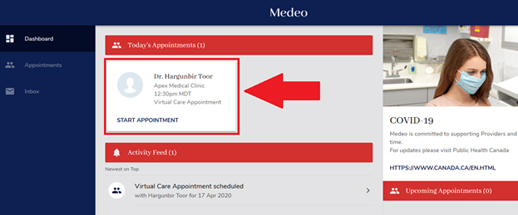
4. If the doctor sends you any messages you can view them in the INBOX section of your account